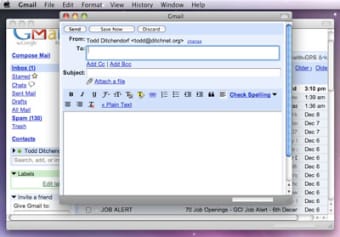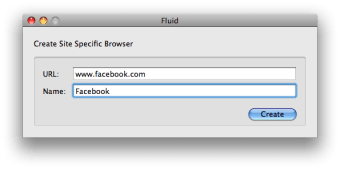Use your web apps on your desktop
With Fluid you can access all your web applications from your desktop.
Ever used Prism or Webrunner? Just like these two applications, Fluid allows you to access all your web apps (like Facebook, Gmail or Campfire) from your desktop. Essentially, Fluid is a simple browser that hosts web applications in a very basic interface. Once you start it up, type the url of your web app in the window, select a name and location, press OK and you're ready to go. The advantage of using it is that you free up your browser for other things. It also uses up very little memory and is very fast.
On the downside, Fluid is in a way like a stripped down browser window. No controls, panel bar or preferences, you only get a browser window for each webapp you launch. This also means that most of the features you take for granted in your browser, such as spell-checking, pop up window management or tabs will not work.
Although it doesn't offer the advanced features of a browser, Fluid is a great tool to access your web apps separately on your Mac desktop.
Changes
Changes in Fluid ENHANCEMENT: Lion Compatibility. Changes in Fluid Apps ENHANCEMENT: Lion Compatibility. ENHANCEMENT: Support for Lion Full Screen mode. This feature is available for Licensed Users only. ENHANCEMENT: New URL Handlers Preference Pane. BUGFIX: Fix for issue where Fluid Apps designated as your default email application could experience an infinite loop when handling mailto: URLs.